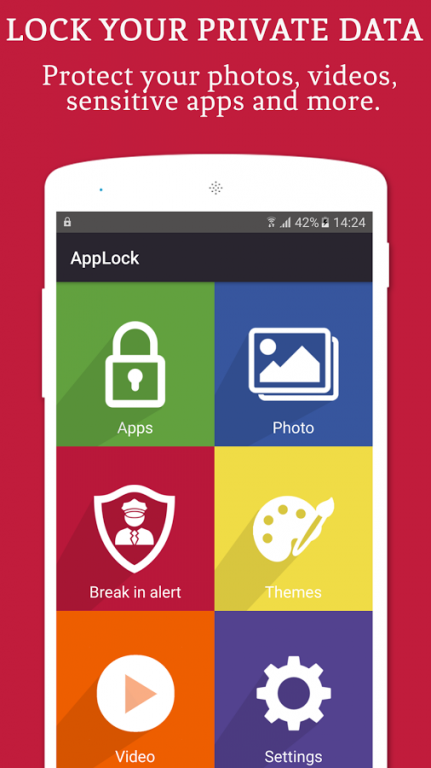AppLock : app lock for android 1.3.1
Free Version
Publisher Description
May Santa bring you the gifts you want and may you never take your blessings for granted. Be thankful and Merry Christmas! Happy holiday wishes to All Applock User!
☂ APP LOCK : BEST APPLOCK FOR PROTECT YOUR PHONE DATA, YOUR PREMIUM SAFE GAURD.
☂ AppLock can lock Facebook, Twitter, Whatsapp, Gallery, Messenger, SMS, Contacts, Gmail, Settings, incoming calls and any app you choose. Prevent unauthorized access and guard privacy. Ensure security.
☂ AppLock can hide pictures and videos. Hidden pictures and videos are vanished from Gallery and only visible in the photo and video vault. Protect private memories easily.
👍-----------FEATURE-----------
★ Lock install
Lock the app market in your phone to prevent your children from buying unwanted apps / games . AppLock is a real AppLock Pro !
★ Lock by PIN or Pattern lock
PIN and Pattern lock, choose your favorite style to lock apps . Pattern lock is more easier and faster to unlock . PIN lock has random keyboard. Much safer for you to lock apps .
App Lock , the best Android smart App Locker ,the most smart privacy guard . Give your phone full security protection.
★ EASY and FAST
One-tap to lock apps . Lock takes just seconds , 500% faster than any other applocker . Very easy and convenient to use .
★ LITE
AppLock is lightweight , only 6M , taking up half as much phone memory as other applocker !
★ VARIETY of LOCK SCREEN
You can not only use DIY locker to DIY your lock screen , but also choose PIN or pattern lock themes . PIN and pattern lock have many kinds of themes , especially the PIP style , which is the most popular theme in this year .
★ Protect privacy
AppLock can lock your photos , gallery and messages from being snooped. To be your privacy guard !
★ Lock apps
AppLock can lock apps, such as SMS, facebook, twitter, Contacts, Gmail and any app you choose . Prevent unauthorized access and guard privacy . Ensure security !
★ Lock phone setting
Prevent others from changing your phone setting . Wi-Fi , Bluetooth , Mobile data and Data Sync , these are all protected . To keep your phone away from being messed up by other people . To be your smart AppLock !
★ Customize your AppLock setting
Customize your settings in order to satisfy various demanding .
Ex: New app reminder , notifying to make a lock when an app is installed . Protect your privacy immediately and prevent incorrectly uninstalling app .
👍 Choose APPLock , children are not able to change the setting of your phone and mess up your data
👍 Choose APPLock , your colleagues cannot check your privacy with your phone any more .
👍 Choose APPLock , you don't need to worry about your friends borrow your phone to play games .
👍‘ Choose APPLock , never worry about your private data may be read by some other apps .
-----------FAQ OF APP LOCK ---------
1) How to change password?
Open AppLock, Settings, Change password
2) I hide AppLock icon, how to open AppLock now?
There are two ways to open it:
open dial pad and enter #password in your dial pad, and tap call button.
3) How to stop other people uninstall AppLock?
Just on uninstall button in apps.
4) How to uninstall AppLock?
First of all disable uninstall Protection then you can uninstall.
5) I forgot my password,How to find it?
just click on (?) on lock screen and you will get code on your email.
7) App Version and account type of App lock
Free : Ad ,app and gallery lock, break in alert
Premium : without Ad coming soon
CONTACT US IF ANY ISSUE
facebook : https://www.facebook.com/applockandroid/
Twitter : https://twitter.com/applock_android
Pintrest : https://www.pinterest.com/applockandroid/
Email : goapplab@gmail.com
Website : http://applock.goapplab.com
About AppLock : app lock for android
AppLock : app lock for android is a free app for Android published in the System Maintenance list of apps, part of System Utilities.
The company that develops AppLock : app lock for android is GOAPPLAB. The latest version released by its developer is 1.3.1. This app was rated by 1 users of our site and has an average rating of 3.5.
To install AppLock : app lock for android on your Android device, just click the green Continue To App button above to start the installation process. The app is listed on our website since 2016-12-21 and was downloaded 14 times. We have already checked if the download link is safe, however for your own protection we recommend that you scan the downloaded app with your antivirus. Your antivirus may detect the AppLock : app lock for android as malware as malware if the download link to com.goapplab.applock is broken.
How to install AppLock : app lock for android on your Android device:
- Click on the Continue To App button on our website. This will redirect you to Google Play.
- Once the AppLock : app lock for android is shown in the Google Play listing of your Android device, you can start its download and installation. Tap on the Install button located below the search bar and to the right of the app icon.
- A pop-up window with the permissions required by AppLock : app lock for android will be shown. Click on Accept to continue the process.
- AppLock : app lock for android will be downloaded onto your device, displaying a progress. Once the download completes, the installation will start and you'll get a notification after the installation is finished.